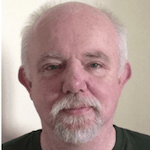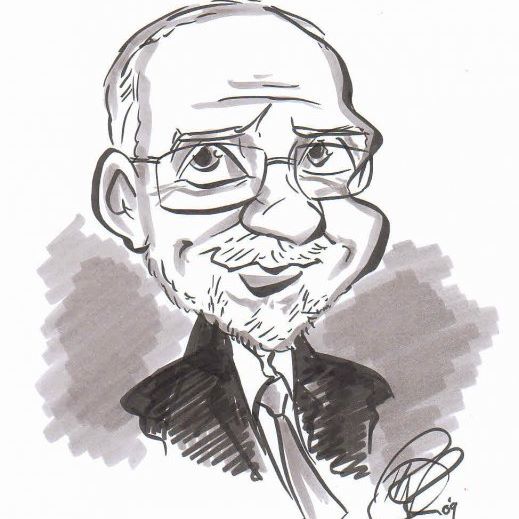Editor's Tool Kit
For Apple's Final Cut Pro
Save time with Editor's Tool Kit for Final Cut Pro.
A Growing Collection of Amazing Effects, Plugins, Transitions & Tools
To Make Your Videos Look Amazing!
Purchase for
$0
Everything That Is Included With Your Editor's Tool Kit
Classy Lower Third
Give your videos a professional look with this Lower Third Templates Plugin for Final Cut Pro. This template is easy to customize and will make your videos stand out. Download today and start using this plugin in your next project!
Classy Lower Third
Logo Reveal - Metal Pack
You want to reveal your logo in a different and unique way. Logo Reveal is the solution for you. This template animation can help you do that in an elegant and metallic way. Add your logo, choose the type of metal, and change the optional text to make it your own
Classy Lower Third
Sports Bar Template
With the Sports Score Bar, you can add a dynamic and stylish sports score bar to your project in seconds. Add the team logos for your favorite team and change the size of the bars, color, or animate it to play with a slam dunk, touchdown, or goal. Use it for Soccer Football, Soccer, and all sports games. What will you create?
Sports Bar Template Tutorial
Simple & Elegant Timer
This timer is perfect for all your videos that need to measure time. The color, opacity, and scale can be changed within a few clicks. This timer also comes with offset controls so you can set the time it starts at. Use this timer effect in all of your videos such as sporting events, cooking blogs, soccer, football, and launch events.
Simple & Elegant Timer Tutorial
Fluid Camera Moves
This 3D animation effect is perfect for when you want to add dynamics to static flat images. Select the start & endpoints with On-Screen Controls that are very easy to use. After that, sit back and enjoy the result!
Fluid Camera Moves Tutorial
Parrallax Creator
Use this effect to create stunning 2.5 effects. Add your foreground, middle ground, background, and customize the controls and watch as the magic happens.
Parrallax Creator Tutorial
Telestrator Markers
This 3D animation effect is perfect for when you want to add dynamics to static flat images. Select the start & endpoints with On-Screen Controls that are very easy to use. After that, sit back and enjoy the result!
Telestrator Tutorial
Break Away Transitions
Use this effect to create stunning 2.5 effects. Add your foreground, middle ground, background, and customize the controls and watch as the magic happens.
Break Away Transitions Tutorial
Mask Creator Pro
Want to make your media even more interesting? We have a large collection of exquisite masks that you can simply add to your media. You can customize the mask too, which means that you’ll get the exact look that you want. The Mask Creator Pro app will take your videos to a whole new level.
Mask Creator Pro Tutorial
Flip Around Transitions
You can use this transition in Final Cut Pro for your video and you will come up with a stylish and impactful result. All you have to do is add the transition, choose the kind of flip you want, and enjoy!
Flip Around Transitions Tutorial
Particle Transitions
Want to make your media even more interesting? We have a large collection of exquisite masks that you can simply add to your media. You can customize the mask too, which means that you’ll get the exact look that you want. The Mask Creator Pro app will take your videos to a whole new level.
Particle Transitions Tutorial
Camera Shake
Add a realistic camera shake effect to your videos with Camera Shake. Give your videos a little shake or an earthquake-like shake, depending on what you are going for. There is a variety of settings so you can add just the level of realism needed.
Camera Shake Tutorial
Particles
Want to make your media even more interesting? We have a large collection of exquisite masks that you can simply add to your media. You can customize the mask too, which means that you’ll get the exact look that you want. The Mask Creator Pro app will take your videos to a whole new level.
Particles Tutorial
Magnification Effect Kit
Use the Magnification Effect Kit for Final Cut Pro to add different kinds of Magnification Effects to your videos. Choose from Binoculars, Sniper, Magnifying Glass, Square Call out, and more. There are plenty of special effects to make every project you work on truly yours.
Magnification Effect Kit Tutorial
What Customers Say About Editor's Tool Kit
Fast & Friendly Quality Support
$0