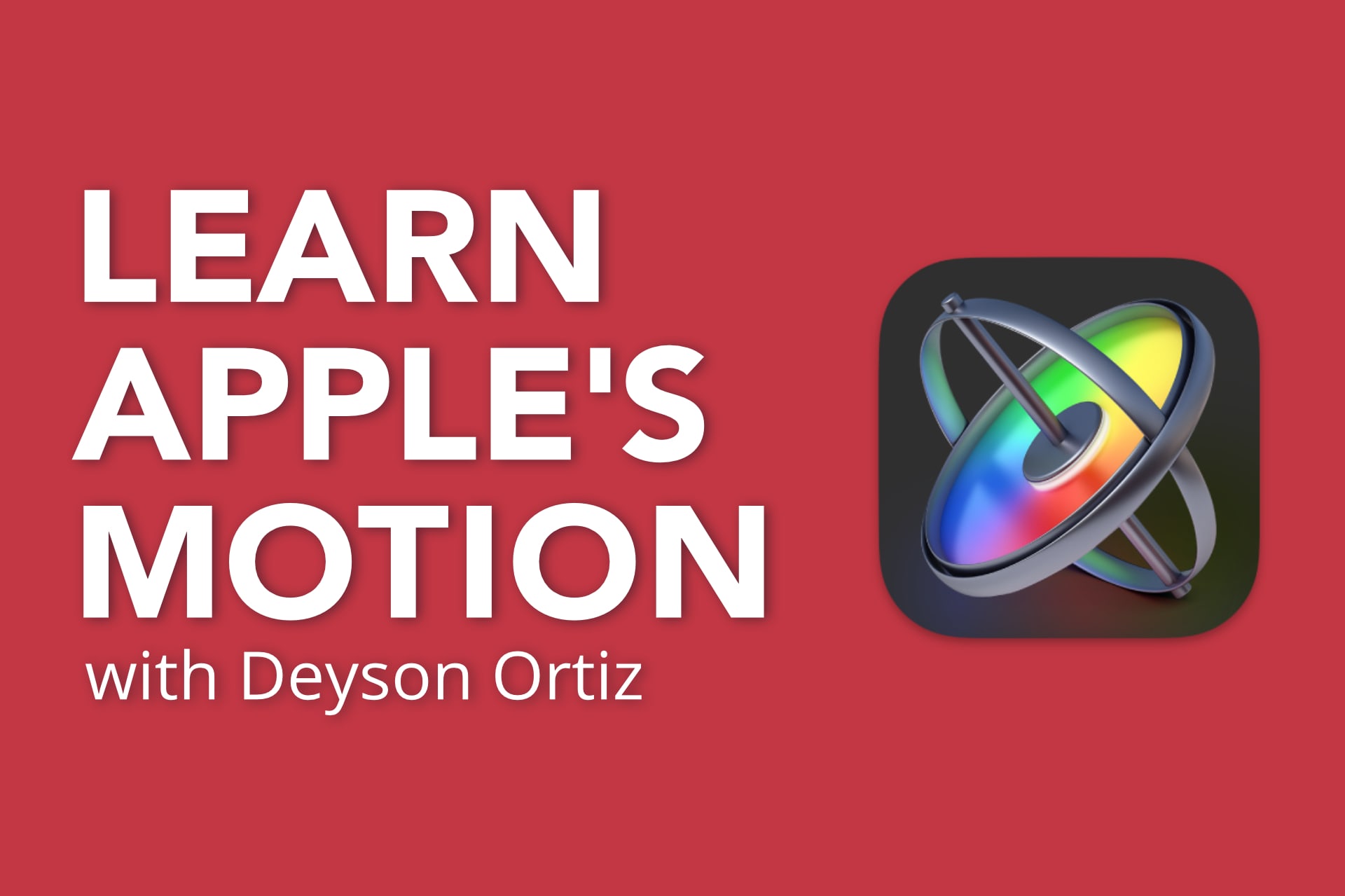Ready to Learn Apple’s Motion?
I have decided that I want to teach Apple’s Motion. I have been asked to do this for a long time now and feel like now is finally the right time.
Apple’s Motion is a powerful animation software for creating everything from simple animations to elaborate effects and it is what I use to create all the templates on Motion Master Templates.
With 17+ Years of experience using Motion, I believe there is a lot I can teach and share with the community.
Teaching is also my passion and it has been one of the most rewarding experiences so far.
For years, I had trained visual creators 1 on 1 and I had also worked as a Demo Artist and Trainer for the Apple Pro Apps Team and for Discreet Logic. I had a blast teaching and look forward to doing it again.
Why you should Learn Apple’s Motion?
Apple’s Motion is a motion-graphics software that lets you create stunning videos and animations. You can use it to create animated titles, lower thirds, video clips, and much more.
Apple’s Motion also enables you to create plugins, templates, effects, and titles to use in Final Cut Pro. Final Cut Pro has been one of the leading video editing software in the market for a long time.
Motion is a graphics design software that lets you create beautiful, complex animations and graphics with just a few clicks. Whether you are working on an animated intro or an animated movie, Motion has everything you need to bring your ideas to life.
What is the cost and value of Apple’s Motion?
Apple’s Motion tool allows users to create professional-looking motion graphics for videos, presentations, and other projects.
The price of the Apple Motion graphics tool is $49.99. This is a one-time payment that includes all updates for future versions of the software.
The value of the Apple Motion graphics tool is that it can be used to create professional-looking motion graphics for videos, presentations, and other projects. It also allows users to export their creations into popular video formats like MOV or MP4 so that they can be shared on social media sites like YouTube or Facebook.
How to sign up to Learn Apple’s Motion
If you are interested in being part of this course, please click on the link below to Learn Apple’s Motion.
Click here to Learn Apple Motion >
Please let me know what you think or if you have any questions.
Thank you and have an amazing day!
– Deyson
Click here to learn more about Apple’s Motion Software from Apple’s Website>