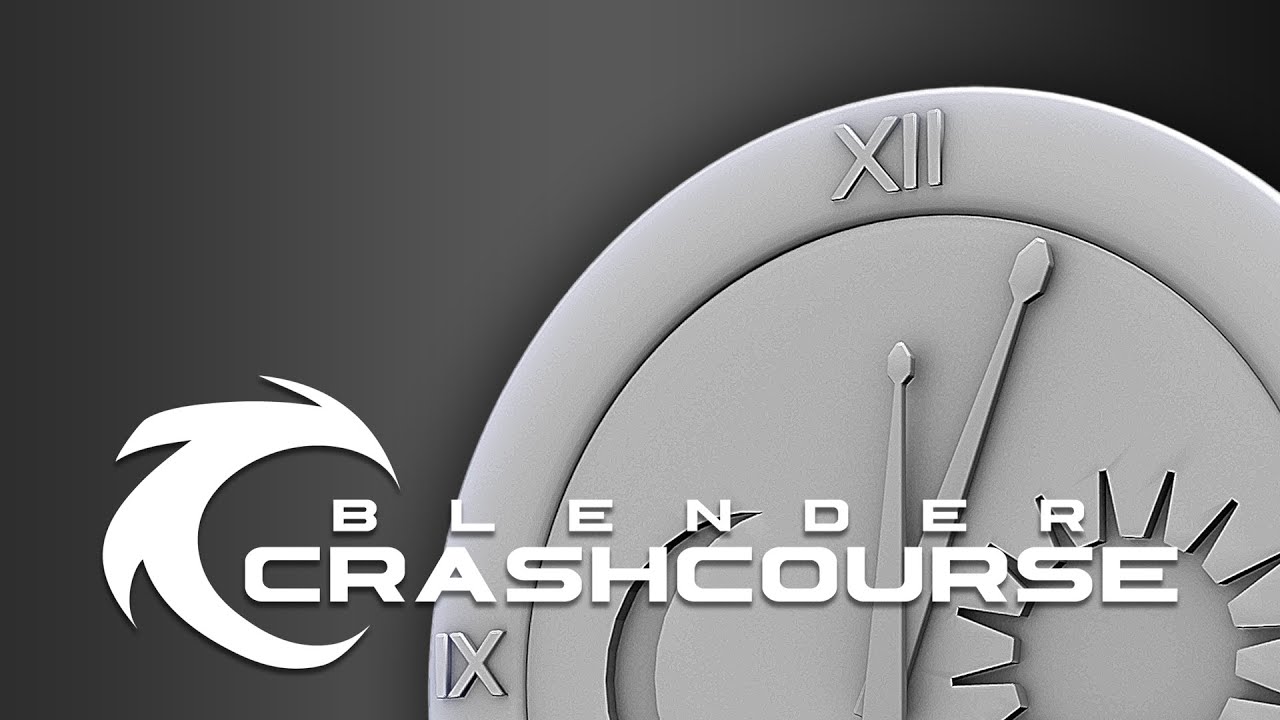I had recently started to use Blender again and there have been so many amazing changes and things to learn and I will add the best discoveries here.
In this video by Blender Sensei we learn:
Blender fills in the animation between the keyframes we give it, but there are tons of different ways for it to do that. In this video, we’ll learn all about them. We’ll also model and animate a cool ticking clock with multiple hands and learn a bazillion super important tips along the way.
• How is Blender filling in the keyframe blanks?
• What is an fcurve and what does the F stand for?
• A brief introduction to the graph editor
• (keying sets) how many keyframes are we talking about?
• Manipulating FCurves
• Interpolation modes and their effect on FCurves
• Constant interpolation
• Linear interpolation
• Bezier interpolation
• Easing By Strength interpolation modes
• Interpolation Effects Back
• Interpolation Effects Bounce
• Interpolation Effects Elastic
• Transforming FCurves
• Animating multiple full circle rotations
• Using keyframe fill to create filler frames for interpolation
• Adjusting cursor snapping intervals
• The duplicated animated object fallacy
• Parenting animated objects to gain power over them
• Reversing keyframes
• Copy and paste keyframes from one object to another