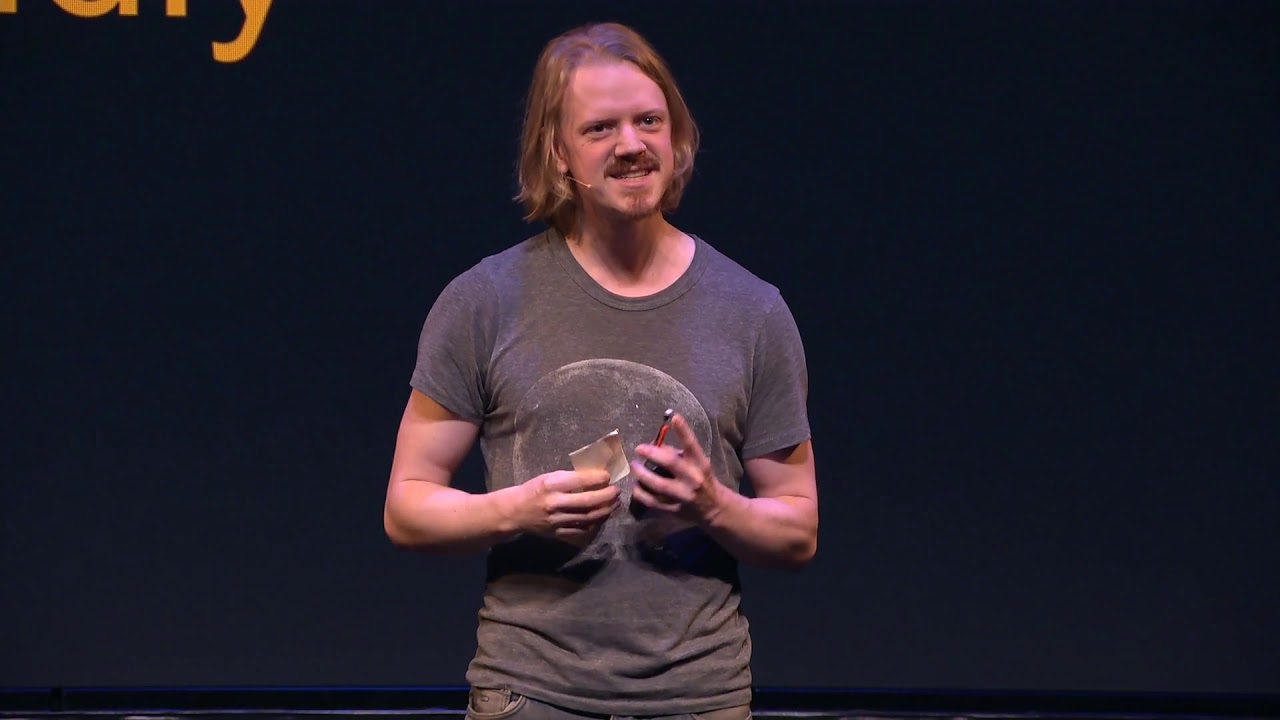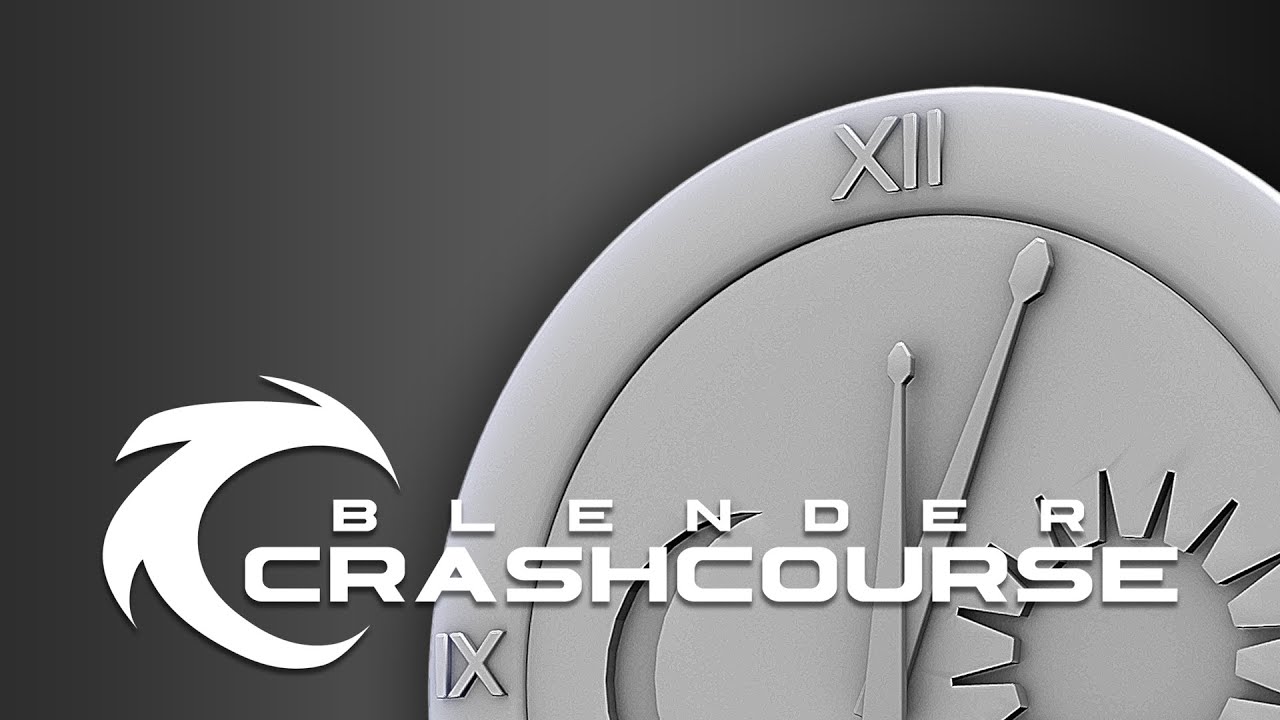Richard had a live interview with Steven Moyer that had edited “The Banker” on FCPX. Very interesting conversation and a lot to learn from.
Interview with Steven Moyer – Using FCPX on “The Banker”
Newtek Tricaster – St. John Television Network
Recently, I was introduced to Newtek’s Tricaster and I have to say, I am very impressed. It is a fast and powerful way to do live broadcasts.
I had used NewTek’s Video Toaster when I was in High School and it is great to see they are still making great tools.
Also, I am very impressed by this school’s video production setup.
Watch more videos here and watch a live demo here.
New template coming soon.
Here is an update of what I am working on. Plan to add some more effects soon. Please let me know what you think. Thank you 🙂
Spring – Blender Open Movie
Spring is the latest short film produced by Blender Animation Studio. Made in Blender 2.8. Get the production files, assets, and exclusive making-of videos by joining Blender Cloud at https://cloud.blender.org — Spring is the story of a shepherd girl and her dog, who face ancient spirits in order to continue the cycle of life.
This poetic and visually stunning short film was written and directed by Andy Goralczyk, inspired by his childhood in the mountains of Germany.
The Spring team used the development version of Blender 2.80 for the entire production before the software was in official Beta even. As for all of Blender’s Open Movies, the entire production process and all its source files are being shared on the production platform Blender Cloud.
Director: Andy Goralczyk Producer: Francesco Siddi Executive producer: Ton Roosendaal Music: Torin Borrowdale Sound: Sander Houtman Concept art: David Revoy Animation director: Hjalti Hjalmarsson Modeling and shading: Julien Kaspar Animation: Ignacio Conesa, Nathan Dillow, Pablo Fournier Rigging: Juan Pablo Bouza Lighting and effects: Pablo Vazquez, Sam Van Hulle Software and Pipeline: Brecht van Lommel, Jacques Lucke, Jeroen Bakker, Sergey Sharybin, Sybren Stüvel, Tobias Johansson Rendering IT4INNOVATIONS VSB – Technical University of Ostrava Format: 3D animated film, 7:44 minutes. 5.1 sound. No dialogs. Fit for an audience of 6 years and older (PG). Everything you see was made with Blender, GIMP, Krita, and Inkscape.
Two ways to Make Lightsabers in Blender 3D
I had come across this amazing tutorial/explainer/ work of art by Ian Hubert
He uses Blender 3D & 2D software to create his beautiful digital work of art.
The New Mac Pro Looks Amazing!
The new Mac Pro looks Amazing. This is something I will want, but I may want to wait until the next version as it is a habit of mine to wait for follow up versions of a new product.
From what I understand, Final Cut Pro and Apple’s Motion takes full advantage of this new machine’s power.
Animation Transitions In Blender
I had recently started to use Blender again and there have been so many amazing changes and things to learn and I will add the best discoveries here.
In this video by Blender Sensei we learn:
Blender fills in the animation between the keyframes we give it, but there are tons of different ways for it to do that. In this video, we’ll learn all about them. We’ll also model and animate a cool ticking clock with multiple hands and learn a bazillion super important tips along the way.
• How is Blender filling in the keyframe blanks?
• What is an fcurve and what does the F stand for?
• A brief introduction to the graph editor
• (keying sets) how many keyframes are we talking about?
• Manipulating FCurves
• Interpolation modes and their effect on FCurves
• Constant interpolation
• Linear interpolation
• Bezier interpolation
• Easing By Strength interpolation modes
• Interpolation Effects Back
• Interpolation Effects Bounce
• Interpolation Effects Elastic
• Transforming FCurves
• Animating multiple full circle rotations
• Using keyframe fill to create filler frames for interpolation
• Adjusting cursor snapping intervals
• The duplicated animated object fallacy
• Parenting animated objects to gain power over them
• Reversing keyframes
• Copy and paste keyframes from one object to another